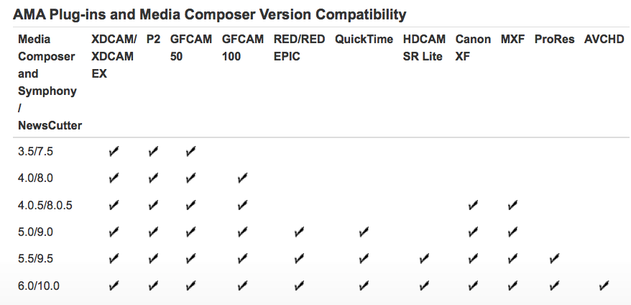 _Historically, with Avid, you had to simply import all your media files and transcode them into the appropriate Avid resolution. Then along with v3.5 came AMA. AMA (Avid Media Access) allows you to view the files immediately, from the source drive if necessary, and to start editing straight away in their native codec. Fantastico! However, there are certain limitations. Not a limitation as such, but to start with you are going to to make a copy of the media files on to a hard drive aren’t you? Now keep the file architecture maintained from these disks and you can choose File > Link to AMA Volume and point to wherever you have stored the files. Access will be quicker coming off a hard drive as well. Depending on the spec of your computer you may find editing with native files a sluggish experience. Particularly if you are looking at h.264 files (e.g. XDCam/Canon DSLR). If you are intending to do much rendering in this sequence, for instance if you are working with a lot of effects, then transcode to Avid DNxHD to enable much less/quicker rendering. Since the audio on the disks is not demuxed (i.e. video and audio is one integrated file), Avid cannot draw waveforms from an AMA linked volume, you have to consolidate. Similarly, Avid cannot export AAF or OMF with footage imported via AMA, unless you TRANSCODE your final sequence - well the audio part anyway. If the files remain in their native form and are accessed through AMA then you also lose the ability to access them through the Media Tool. Which only logs clips after they have been transcoded and processed as Avid files. If drive space is an issue then an offline/online workflow can be adopted. As well as differently specified machines out there, you will also find as range of Avid software still doing sterling job in the community. The range of formats that are accessible to AMA has increased with subsequent software releases. Below is a chart indicating which versions can access which formats. In summary: AMA allows you to instantly see all of your clips in in bins and go through and subclip and transcode or consolidate across only what you need instead of all the footage. It is certainly possible to edit a quick sequence natively but the success of this will rely on the format of your footage, the power of your computer and whether many effects are to be added.
0 Comments
Leave a Reply. |
Like WD40 for
|

